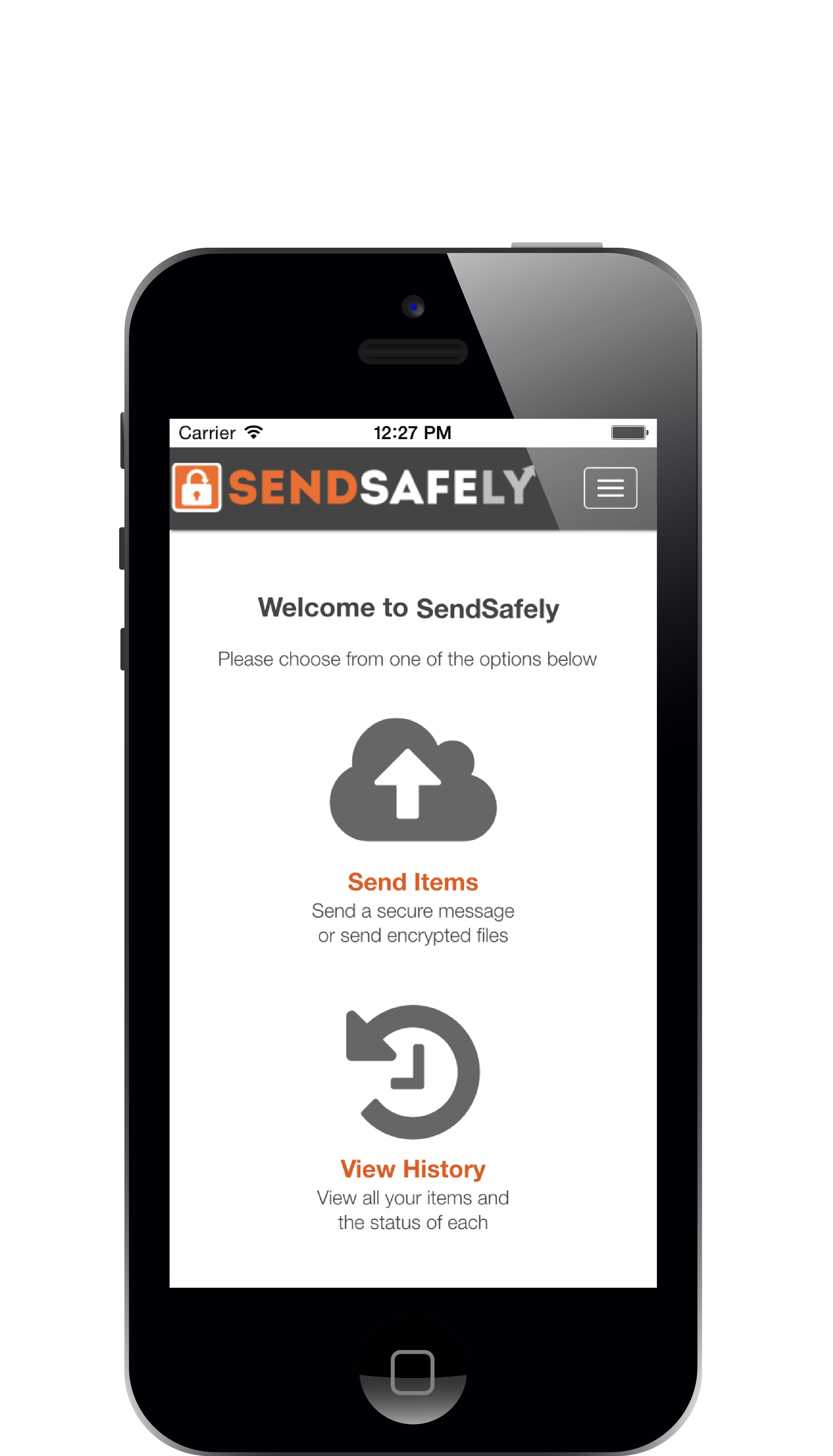|
Please wait while the page loads...
|
Login Required
Your Email Address
I agree to the SendSafely Terms of Service and Privacy Policy
Remember me on this device for up to 30 days
 Due to a bug in FireFox, each saved file will be re-named to <random-string>.part. You can re-name each file after it is saved locally.
Due to a bug in FireFox, each saved file will be re-named to <random-string>.part. You can re-name each file after it is saved locally.

The following files are attached:
Click each file to download:
Related Items:
Download History
Downloading to zip file  Download to zip file is complete
Download to zip file is complete 
Do not use this option if you are on a public / shared computer or someone else's device.
The SendSafely Chrome Extension is installed, but FileSaver is off.
You should enable FileSaver if you want to download large files with SendSafely using Chrome. You can enable file saver from the Configure Settings tab within the Chrome Extension popout window.
The SendSafely Chrome Extension is installed and FileSaver is on. FileSaver will automatically handle large file downloads when you use SendSafely with this browser.
StreamSaver (BETA) is OFF.
StreamSaver is a new feature that allows you to save large files without the need for our Chrome Extension. Click this link if you want to enable StreamSaver.
StreamSaver (BETA) is ON.
StreamSaver is a new feature that allows you to save large files without the need for our Chrome Extension.
Access Limit Warning
Store file on this device?
If you choose no you can still open the file, but it will be deleted after you close this app.
Copy to Workspace
There are no subfolders in this folder.
No Workspaces are available for copy.
SendSafely authenticates users using your email address or cell phone number (if provided by the sender). Your email and/or cell phone number are ONLY used for this authentication purpose.
Please see our Terms of Service and Privacy Policy for more information.
Please see our Terms of Service and Privacy Policy for more information.
Browser Compatibility Warning
Your web browser does not support large file downloads using SendSafely.
We recommend that you use one of the following supported browsers instead:
- Chrome (v67 and higher)
- Firefox (v65 and higher)
- Edge (v79 and higher)
- Safari (v12.1 and higher)
Oops!
An error has occurred while SendSafely was running in your browser.
Error Message: An unexpected error occurred when trying to allocate disk space.
Please try the following to resolve this issue:
If the problem persists and you cannot fix it, please contact support@sendsafely.com.
Click here to return to the main landing page.
Please try the following to resolve this issue:
- Turn on the StreamSaver option in the lower right hand corner of the screen.
- Close out all browser windows then relaunch the browser and try the download again.
- Attempt the download in a different browser.
If the problem persists and you cannot fix it, please contact support@sendsafely.com.
| Show Detailed Error Information |
Click here to return to the main landing page.
Oops!
An error has occurred while SendSafely was running in your browser.
Error Message:
If the problem persists and you cannot fix it, please contact support@sendsafely.com.
Click here to return to the main landing page.
If the problem persists and you cannot fix it, please contact support@sendsafely.com.
| Show Detailed Error Information |
Click here to return to the main landing page.
Request an Enterprise Demo
Tell us a little more about yourself...
Thank you. A member of our team will reach
out to you shortly with more information.
out to you shortly with more information.